Okdo PDF Encrypter
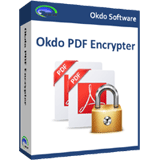
Okdo PDF Encrypter offers a powerful solution to protect your PDF files from opening, editing, printing, etc. You can use this product to set open or user password to protect the PDF from opening without authorization, and set owner or permissions password to allow users to view PDF without changing or printing PDF content. In addition to this, set PDF files Author name, Title Name, Subject and keywords for output PDF documents after encrypting PDF. With Okdo PDF Encrypter, you don't need Adobe Acrobat, or any other Adobe products.
-
Note: It does not impose any watermark string on result PDF file(s) when you are using the Free Version. If you want to Encrypt large PDF files (bigger than 100 pages) then our suggestion is to upgrade to the Okdo PDF Encrypter Full Version.
Key Features of Encrypt PDF:
-
Its easy-to-use interface allows you to encrypt PDF files by simply few clicks.
-
Allow to drag and drop PDF or entire folder when adding files.
Set permissions to all the PDF in your archive in batches.
-
It can be used to protect your PDF files with user and master passwords.
-
Set open or user passwords to protect PDF from unauthorized opening.
-
Set master passwords, preventing your PDF files from Printing, Editing, Coping, and Changing.
Support 128-bit PDF encryption protection.
-
It has option to open result document after process completion.
-
Supports save the output PDF files into the folder where the source file is.
-
Customize a folder to save the output PDF files all together.
More...
System Requirements:
-
OS: Windows XP (SP2 or later), Windows Vista, Windows 7 / 8
-
Processor: 1GHz Intel/AMD processor or above
-
RAM: 256MB RAM (512MB or above recommended)
-
Free Hard Disk: 100MB space for installation
FREE customer support
If you face any problem while installing or using the Okdo PDF Encrypter, we are there to provide guidance and technical support. All you need to do is to send us your queries at support@okdosoft.com.
Screenshot
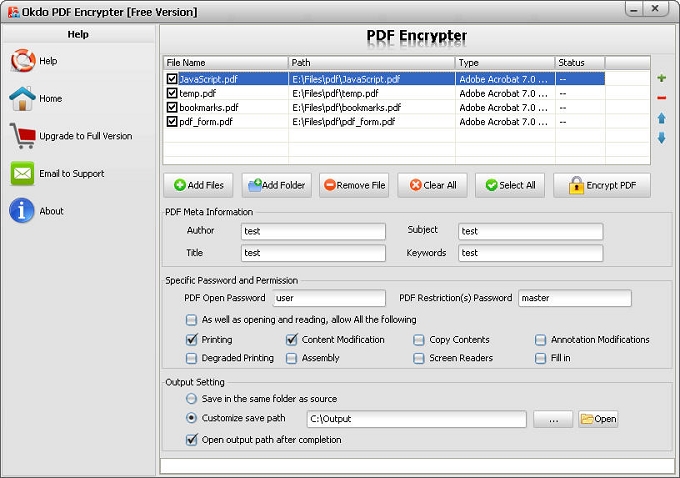
Awards






