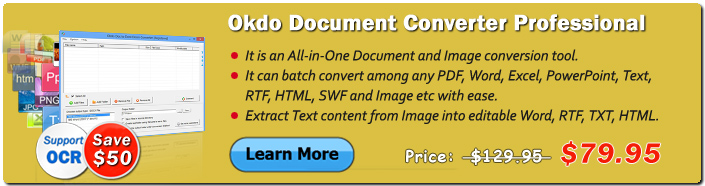Okdo PDF to RTF Converter Command Line

Using Okdo PDF to RTF Converter Command Line you can easy convert your PDF files into editable RTF format and retain 100% contents of the layout, text, images of the original PDF document. It is a standalone program and does not require Adobe Acrobat, or even Acrobat Reader. To convert part of the original PDF, you can specify the page range. Convert multiple PDF files in a few seconds, greatly saving your time. It is fully compatible with Microsoft Windows Vista, Windows 7, Windows 8, Windows 10, Windows 11.
| Price: $299.95 |  |
 |
Advanced Features
Convert PDF to RTF quickly and easily
Do not need third-part PDF related software.
Batch convert source files with wildcard characters. eg: *.pdf, aa*.pdf, bb??.pdf.
There are 3 ways to specify the files to be convert
Option to specify source file path that you want to convert.
Option to Load source file path from a text file.
Option to specify a source folder.
Option to load files from sub-folders.
Option to customize directory for saving output files.
Option to create subfolder within target folder.
Option to save output files in the same folder as source.
Option to rename output file if file exist or overwrite the file.
Support encrypted PDF.
Convert specified pages of PDF.
Retain PDF all contents into RTF document.
Option to flow text from PDF to RTF without text boxes.
Option to extract text content from PDF into RTF.
Convert multiple documents from PDF to Word/RTF one time.
Supported Formats
| Input Formats | |
|---|---|
Adobe PDF |
*.pdf |
| Output Formats | |
RTF |
*.rtf |
Okdo PDF to RTF Converter Command Line Options
Okdo PDF to RTF Converter Command Line is based on command line interface, and you have to open a DOS command prompt window to run it. Change the current directory to the one where Okdo PDF to RTF Converter Command Line is installed, and then you can run the application referring to the following usage:
Usage: converter.exe [options] <source file> <target file>
<source file> There are 3 ways to specify the source files to be converted
1. -file=<source file>.
Supports wildcard character like * and ?
* Matches 0 or more characters in document name
? Matches any single character in document name
Source file must contain full type extension
Adobe PDF(*.pdf)
-file=c:\1.pdf
-file=c:\*.pdf
-file=c:\document*.pdf
-file=c:\document???.pdf
2. -list=<file list>.
<File list> is a text file which contains file
names to be converted. One file name per line. eg:
-list=c:\list.txt
3. -sourcefolder=<folder name>.
Convert all files in the specified folder. eg:
-sourcefolder=c:\tempfolder
If you need to load files from sub-folders,
please use the following argument:
-recurse-subfolders
<target file> There are 3 ways to specify target output format
1. -dest=<target file path + file name + file extension>
eg: -dest=c:\out.rtf
2. -dest=<target file path + file extension>
For batch convert an entire folder or convert a list
eg: -dest=c:\*.rtf
3. -format=<target file format>
-targetfolder=<output folder>
For batch convert an entire folder or convert a list
eg: -format=rtf -targetfolder=c:\output
Global Options:
-create-subfolder Create subfolder within target folder
The subfolder will be named using the file name
-same-as-source-folder Save output files in the same folder as source
-same-as-source-name Specify output file name as source file
-overwrite Overwrite existing output file
PDF to Other Formats Parameters:
-password=<value> Specify password if PDF file is password protected
-page-range=<value> PDF page numbers and/or ranges separated by commas
eg: -page-range=1,2,5-10
-extract-text-from-pdf Extract text contents from PDF into RTF only
-preserve-layout Preserve original layout using MS-Word text boxes
Default: -resolution=150
-open Open output folder after conversion
-? Print usage information
-help Print usage information
-more Open the product detail page.
Example
converter.exe -file=c:\in.pdf -dest=c:\out.rtf
converter.exe -file=c:\*.pdf -format=rtf -targetfolder=c:\output
converter.exe -file=c:\in*.pdf -format=rtf -targetfolder=c:\output
converter.exe -file=c:\in??.pdf -format=rtf -targetfolder=c:\output
converter.exe -list=c:\filelist.txt -format=rtf -targetfolder=c:\output
converter.exe -sourcefolder=c:\temp -dest=c:\output\*.rtf
converter.exe -sourcefolder=c:\temp -format=rtf -targetfolder=c:\output
converter.exe -file=c:\in.pdf -dest=c:\out.rtf -overwrite
converter.exe -file=c:\in.pdf -dest=c:\out.rtf -create-subfolder
converter.exe -file=c:\in.pdf -dest=c:\out.rtf -password=123 -page-range=1-3 -extract-text-from-pdf
converter.exe -file=c:\in.pdf -dest=c:\out.rtf -preserve-layout
FREE customer support
If you face any problem while installing or using the Okdo PDF to RTF Converter Command Line, we are there to provide guidance and technical support. All you need to do is to send us your queries at support@okdosoft.com.
 Free Download Okdo PDF to RTF Converter Command Line
Free Download Okdo PDF to RTF Converter Command Line
 Purchase Okdo PDF to RTF Converter Command Line (Price: $299.95)
Purchase Okdo PDF to RTF Converter Command Line (Price: $299.95)
Awards