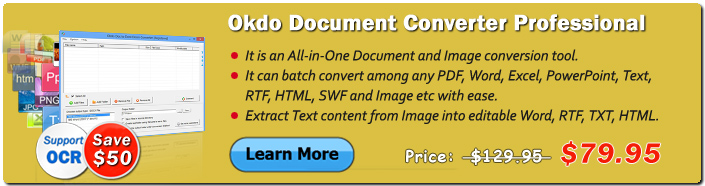Okdo Word to PDF Converter Command Line

Okdo Word to PDF Converter Command Line is an easy to use PDF document creator utility, that designed to convert Microsoft Word 2000, 2003, 2007, 2010, 2013, 2016, 2019, 2021, office365 documents (*.DOC, *.DOCX, *.DOCM) into professional-quality PDF documents and preserve the original original text, tables, image, layout of your Word Document. It processes at very high speed and you can convert multiple Word files to PDF at one time. It is fully compatible with Microsoft Windows Vista, Windows 7, Windows 8, Windows 10, Windows 11.
| Price: $299.95 |  |
 |
Advanced Features
Convert Word to PDF quickly and easily.
Supports MS-Office 2007/2010/2013/2016/2019/2021/Office365 files.
Support MS-DOS command line operations.
Create PDF files from any Microsoft Word format like *.DOC, *.DOCX, *.DOCM.
Convert MS Word to editable and searchable PDF document.
Preserve original text, images, tables, layout, etc. after conversion.
Standalone software, Adobe Acrobat and Reader NOT required.
Set open and owner password to protect created PDF.
Set PDF document security like permit to print,permit to copy,permit to fill out form,content modification etc.
Allows to set PDF properties like Title, Author, Subject and Keywords.
Create high-quality PDF documents.
Wildcard characters like *.doc or aa*.doc are supported.
Option to load source file path from a text file.
Option to specify a source folder.
Option to load files from sub-folders.
Option to save output files in the same folder as source.
Option to rename output file if file exist or overwrite the file.
Supported Formats
| Input Formats | |
|---|---|
MS Word Document |
Word (*.doc, *.docx, *.docm) |
| Output Formats | |
Adobe PDF |
*.pdf |
Okdo Word to PDF Converter Command Line Options
Okdo Word to PDF Converter Command Line is based on command line interface, and you have to open a DOS command prompt window to run it. Change the current directory to the one where Okdo Word to PDF Converter Command Line is installed, and then you can run the application referring to the following usage:
Usage: converter.exe [options] <source file> <target file>
<source file> There are 3 ways to specify the source files to be converted
1. -file=<source file>.
Supports wildcard character like * and ?
* Matches 0 or more characters in document name
? Matches any single character in document name
Source file must contain full type extension
MS Word(*.doc, *.docx, *.docm, )
-file=c:\1.doc
-file=c:\*.doc
-file=c:\document*.doc
-file=c:\document???.doc
2. -list=<file list>.
<File list> is a text file which contains file
names to be converted. One file name per line. eg:
-list=c:\list.txt
3. -sourcefolder=<folder name>.
Convert all files in the specified folder. eg:
-sourcefolder=c:\tempfolder
If you need to load files from sub-folders,
please use the following argument:
-recurse-subfolders
<target file> There are 3 ways to specify target output format
1. -dest=<target file path + file name + file extension>
eg: -dest=c:\out.pdf
2. -dest=<target file path + file extension>
For batch convert an entire folder or convert a list
eg: -dest=c:\*.pdf
3. -format=<target file format>
-targetfolder=<output folder>
For batch convert an entire folder or convert a list
eg: -format=pdf -targetfolder=c:\output
Global Options:
-create-subfolder Create subfolder within target folder
The subfolder will be named using the file name
-same-as-source-folder Save output files in the same folder as source
-same-as-source-name Specify output file name as source file
-overwrite Overwrite existing output file
PDF Information:
-subject=<string> Set subject of PDF
-title=<string> Set title of PDF
-author=<string> Set author of PDF
-keywords=<string> Set keywords of PDF
PDF Permission:
-openpwd=<string> Set open password of PDF
-ownerpwd=<string> Set owner password of PDF
-printing Enable top quality printing
-degraded-printing Enable lower quality printing
-modify-contents Enable modify contents also allow documentassembly
-document-assembly Enable assemble contents
-modify-annotations Enable modify annotations also allow fillin
-fill-in Enable fill in form
-content-copying Enable copy contents, also allow screenreader
-screen-reader Enable read contents with screenreaders
-open Open output folder after conversion
-? Print usage information
-help Print usage information
-more Open the product detail page.
Example
converter.exe -file=c:\in.doc -dest=c:\out.pdf
converter.exe -file=c:\*.doc -format=pdf -targetfolder=c:\output
converter.exe -file=c:\in*.doc -format=pdf -targetfolder=c:\output
converter.exe -file=c:\in??.doc -format=pdf -targetfolder=c:\output
converter.exe -list=c:\filelist.txt -format=pdf -targetfolder=c:\output
converter.exe -sourcefolder=c:\temp -dest=c:\output\*.pdf
converter.exe -sourcefolder=c:\temp -format=pdf -targetfolder=c:\output
converter.exe -file=c:\in.doc -dest=c:\out.pdf -overwrite
converter.exe -file=c:\in.doc -dest=c:\out.pdf -create-subfolder
converter.exe -file=c:\in.doc -dest=c:\out.pdf -ownerpwd=owner -openpwd=user -fill-in -author="okdo soft"
FREE customer support
If you face any problem while installing or using the Okdo Word to PDF Converter Command Line, we are there to provide guidance and technical support. All you need to do is to send us your queries at support@okdosoft.com.
 Free Download Okdo Word to PDF Converter Command Line
Free Download Okdo Word to PDF Converter Command Line
 Purchase Okdo Word to PDF Converter Command Line (Price: $299.95)
Purchase Okdo Word to PDF Converter Command Line (Price: $299.95)
Awards